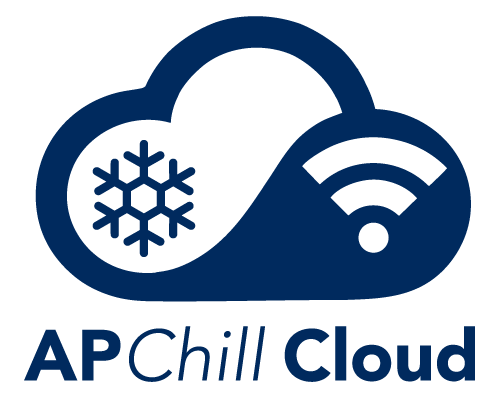Search APChill Cloud Guide
App Compatibility: Android & iOS Support
Understanding Device Compatibility
Ensuring that your app runs smoothly across different devices is essential for providing a seamless user experience. Our application is designed to support a wide range of smartphones and tablets by maintaining compatibility with modern versions of Android and iOS.
Supported Operating System Versions
To use the app without issues, your device must meet the following minimum OS requirements:
- Android: Version 7.0 (Nougat) or higher
- iOS: Version 13.0 or higher
Devices running older versions may experience performance issues or may not be able to install the app at all.
Why These Minimum Versions?
By setting these OS version requirements, we ensure that:
- The app benefits from the latest security updates and performance improvements.
- Users get access to modern features and optimized app functionality.
- Compatibility is maintained with key system APIs that enhance the overall experience.
How to Check Your OS Version
- Android: Go to Settings → About phone → Software information to check your current Android version.
- iOS: Navigate to Settings → General → About → Software Version to find your iOS version.
Updating Your Operating System
If your device does not meet the minimum OS requirement, you can check for updates:
- Android: Open Settings → System → Software update and follow the on-screen instructions.
- iOS: Go to Settings → General → Software Update, then download and install the latest available version.