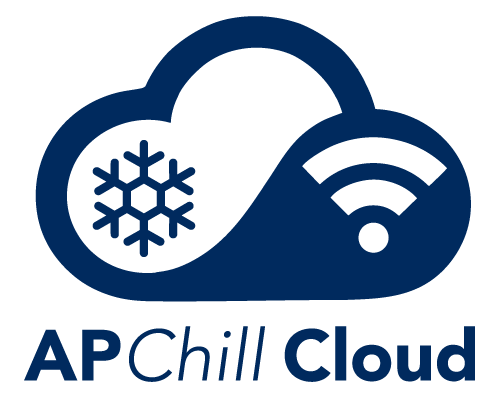Search APChill Cloud Guide
Connect Device To Network
First, ensure that your device is within range of your connection device. Navigate to ‘Settings’ in the top left corner and press the ‘Scan Bluetooth’ button. Select your device from the list provided and click ‘Pair.’
Once paired, a pop-up will appear displaying all available Wi-Fi networks detected by your device. Please note that your device can only connect to 2.4GHz networks. Select the desired network you wish to connect to and click ‘Connect.’
Enter the password in the input field and press ‘Connect.’ If the password is correct, a success message will appear, and you should see a notification on the TFT indicating that the Wi-Fi connection has been established.