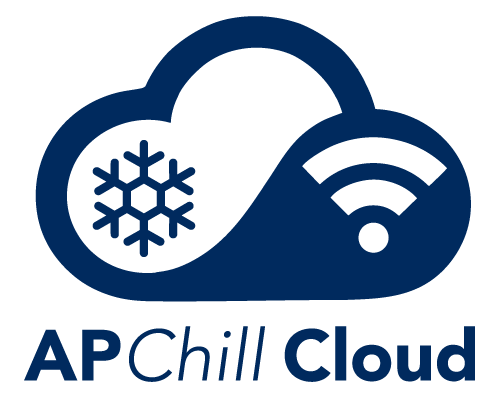Search APChill Cloud Guide
Creating a Kitchen
Creating a Kitchen
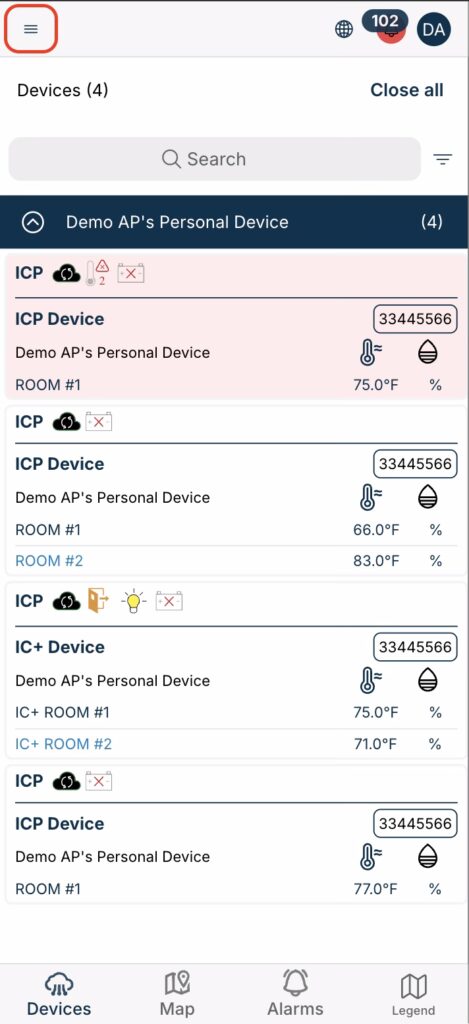
If you need to manage multiple devices, assign roles, or have a more comprehensive setup, you can create a kitchen. This option allows you to organize devices and users more effectively.
- Navigate to the Dashboard:
- On the main dashboard, click on “Settings”.
- Click the Kitchen menu option:
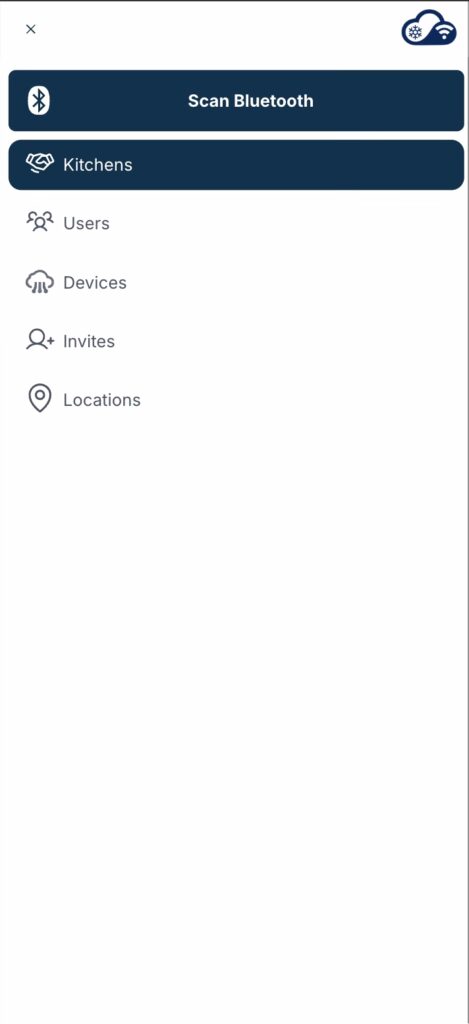
- Click on “+” button on the right corner
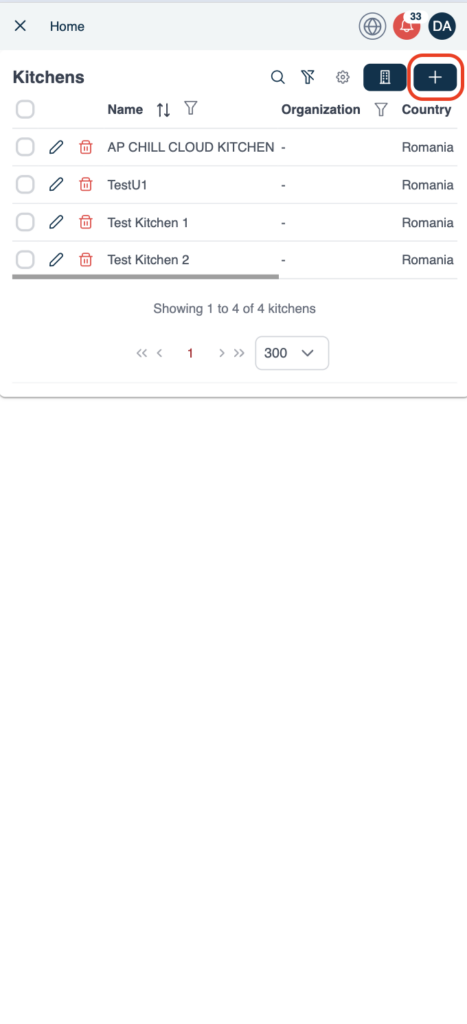
- Name Your Kitchen: Give your kitchen a unique name for easy identification.
- Add Device :
- Add devices by entering the Device ID and MAC Address (as the password).
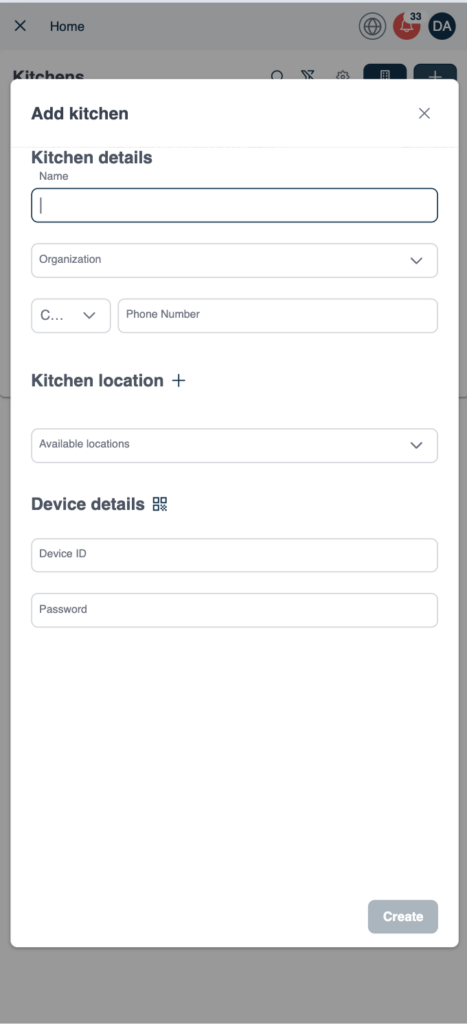
- Manage Devices and Users:
- Once your kitchen is set up, you can manage all devices and assign access from the kitchen settings.
- This feature allows you to customize which users can control which devices, enhancing your overall management experience.