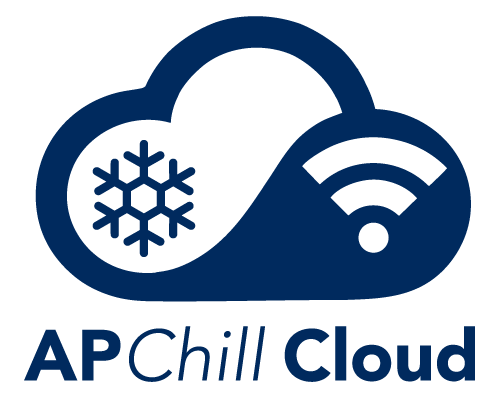Search APChill Cloud Guide
Device Sharing
To share a device with a user, first access the device dashboard by clicking on one of the devices in the side panel. At the top of the screen, you will see the ‘Share’ button located above the ‘Program’ section. Click on ‘Share,’ and a pop-up will appear.
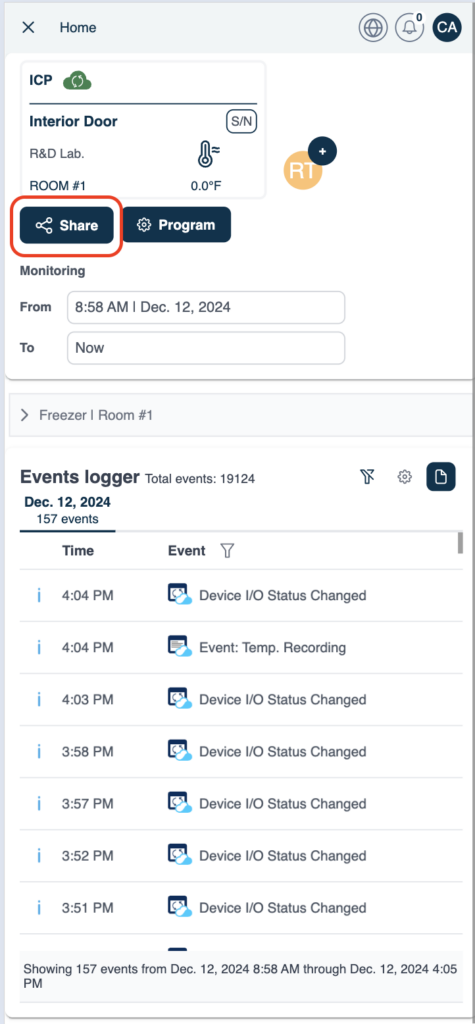
In the input field, enter the email address of the user you wish to share the device with, select the appropriate permissions, and then click ‘Save.’
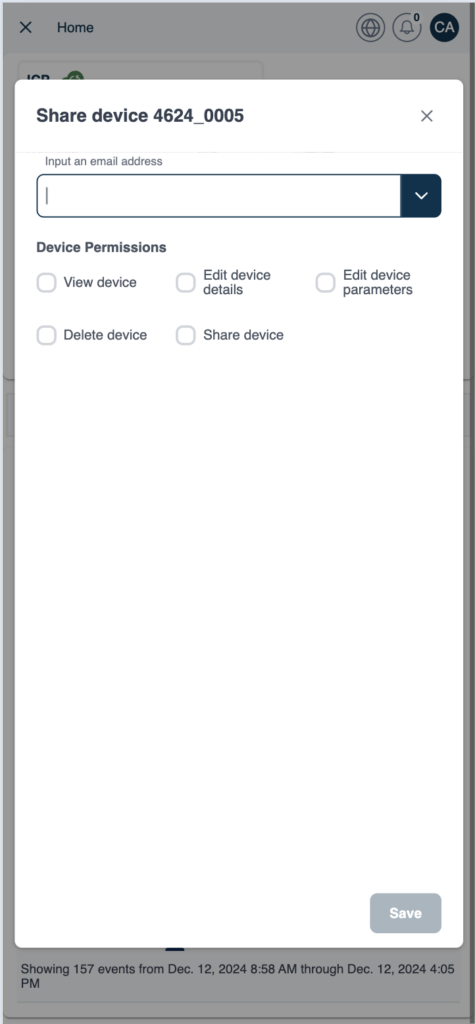
If the user is not registered on the platform, they will receive an email prompting them to register, and the device will be assigned to them. By sharing the device, the user will also become part of the company ecosystem as a standard user.