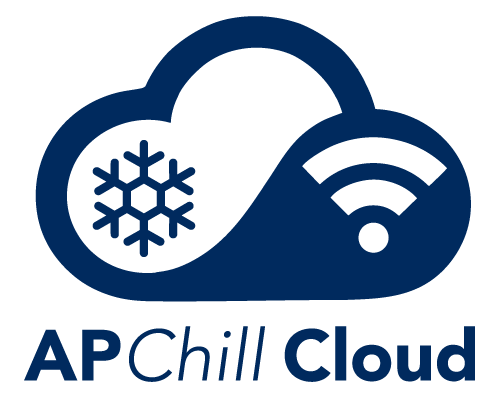Search APChill Cloud Guide
How to get the Device ID and MAC from an IC+ controller
- All of the info needed is available within the IC+ controller in the settings menus.
- On the IC+ Controller, press the MENU button
- Press the DOWN ARROW button to select the Settings option. Press the ENTER button to access Settings.
- Enter the passcode. Default passcode is “7055”. Use the UP and DOWN arrows to select the number and pres ENTER to move to the next number. Press ENTER when complete, the screen will prompt with “Password Correct!”.
- Select WiFi Settings and press ENTER
- Select Cloud & WiFi Parameters and press ENTER.
- The Device_ID and MAC numbers are what is needed to add a new device to the APChill Cloud. The MAC will be used as the
- device password when adding the device to the APChill Cloud.
- When complete, press MENU to back out of each menu and return to normal operation.