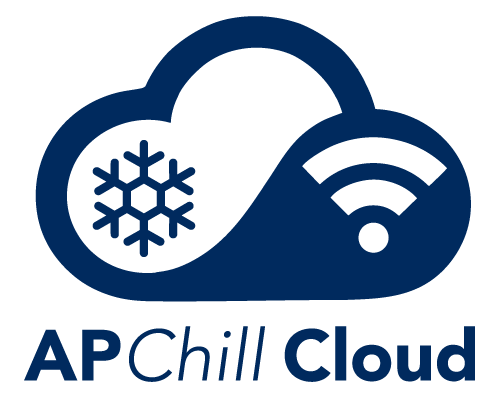Skip to the content
- Power On your ICP Device
- Download APChill Cloud app from your application store or:
Connect to Wi-Fi
- Scan Bluetooth with built-in functionality from the app:
- Press ‘Settings’ from left top corner and then Scan Bluetooth
- Select Device ID you wish to connect to
- Select Wi-Fi network and enter it’s password
Add Device to Cloud Account
- Navigate and login to ap.foodsafe.cloud
- Press Create Kitchen or Add Device
- Use Device MAC address as Device Password or scan the QR Code provided on the device label