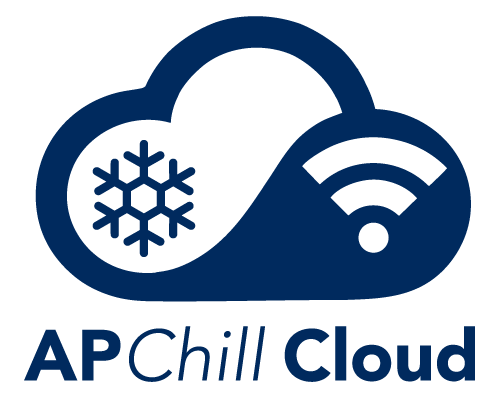Search APChill Cloud Guide
Invite Users
To invite a user, start by clicking on ‘Settings’ in the top left corner.
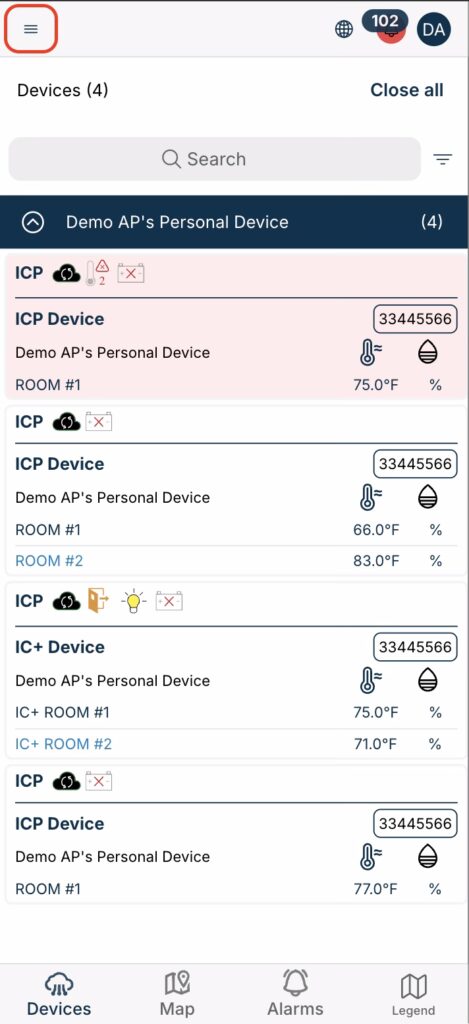
Next, locate and select ‘Invites.’ Then, click on ‘Invites’
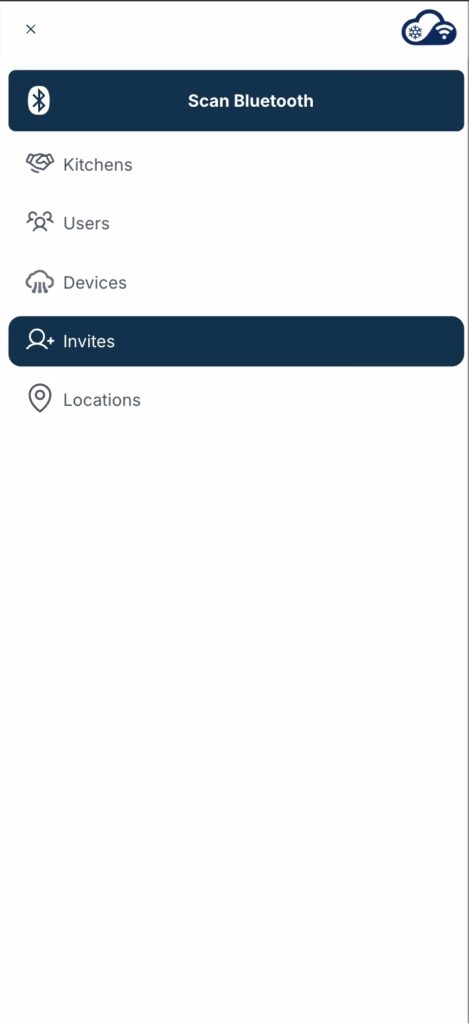
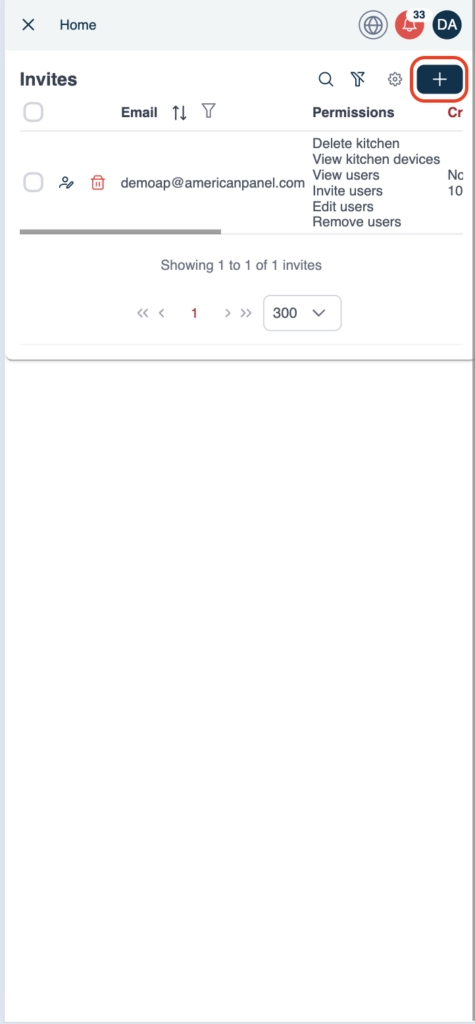
Fill in the user’s email address, select the company for which you want to extend the invitation, and assign the appropriate role and permissions. Once you’ve completed the form, click the ‘Send Invite’ button.
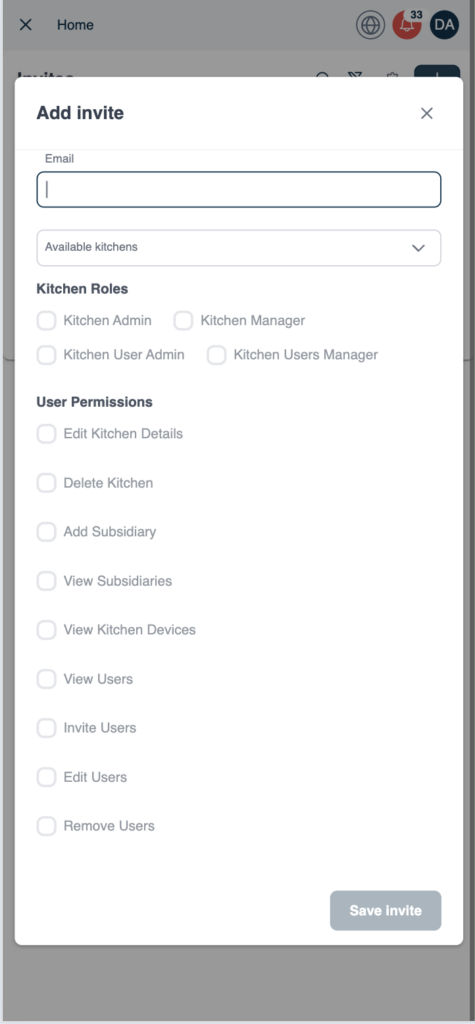
If the invited user is not registered, they will receive an email with the invitation. If they are already registered, they will be notified via email, through the web platform, and via mobile notification about the invitation.